Editor's Review
🎉 Welcome to the ultimate guide on YouTube Kids, the child-friendly version of the world's most popular video platform! 🌟 Designed with young viewers in mind, this app offers a safe and engaging environment for kids to explore videos, music, and educational content. 🧒📱
🔍 YouTube Kids is packed with parental controls, allowing you to customize the experience based on your child's age and interests. Whether it's cartoons, DIY crafts, or fun learning videos, this app ensures that kids only see age-appropriate content. 🎨📚
🌈 The app features a colorful and intuitive interface, making it easy for even the youngest users to navigate. With categories like "Shows," "Music," "Learning," and "Explore," there's something for every child. 🎵🤹
👨👩👧👦 Parents can set time limits, block unwanted content, and even disable the search function to create a fully controlled viewing experience. Plus, the app is available on multiple devices, so your kids can enjoy their favorite videos anytime, anywhere. 📺💻
🚀 Ready to dive into a world of fun and learning? YouTube Kids is the perfect companion for your child's digital journey. Download now and let the adventure begin! 🎈✨
Features
Parental controls for safety
Age-appropriate content filters
Customizable viewing experience
Fun and educational videos
Easy-to-use interface
Multiple content categories
Time limits for screen time
Available on various devices
Ad-free subscription option
Offline viewing capability
Pros
Safe environment for kids
Educational and entertaining content
Strong parental controls
User-friendly design
Wide variety of videos
Available on multiple platforms
Customizable settings
Ad-free with premium
Cons
Limited content compared to YouTube
Some ads in free version
Parental setup required
Occasional inappropriate content slips
 APK
APK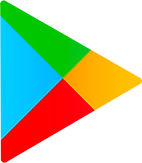 Google Play
Google Play