Editor's Review
🚀 Google Chat is a powerful messaging and collaboration tool developed by Google, designed to streamline communication within teams and organizations. Whether you're working remotely or in an office, Google Chat offers a seamless way to stay connected with your colleagues, share files, and manage projects efficiently. 🌟
📱 Available on both mobile and desktop platforms, Google Chat integrates seamlessly with other Google Workspace apps like Gmail, Google Drive, and Google Meet, making it a one-stop solution for all your professional communication needs. With features like direct messaging, group chats, and dedicated rooms for projects, Google Chat ensures that your team stays on the same page. 💬
🔒 Security is a top priority for Google, and Google Chat is no exception. With end-to-end encryption for sensitive conversations and robust spam filtering, you can communicate with confidence. Plus, the intuitive interface makes it easy for anyone to get started, regardless of their tech-savviness. 🛡️
🌈 Whether you're a small business owner, a freelancer, or part of a large corporation, Google Chat adapts to your needs. Its scalability and flexibility make it a favorite among teams of all sizes. And with regular updates and new features being added, Google Chat continues to evolve to meet the demands of modern workplaces. 🚀
🎯 In this review, we'll dive deep into the features, advantages, and disadvantages of Google Chat to help you decide if it's the right tool for your team. So, let's get started! 🏁
Features
Direct messaging for one-on-one chats
Group chats for team discussions
Dedicated rooms for projects
Integration with Google Workspace
File sharing via Google Drive
Video calls with Google Meet
End-to-end encryption for security
Spam filtering for clean chats
Customizable notifications
Searchable message history
Pros
Seamless integration with Google Workspace
Highly secure with end-to-end encryption
User-friendly interface
Scalable for teams of all sizes
Regular updates and new features
Cross-platform availability
Robust spam filtering
Cons
Limited customization options
Requires Google account
Can be overwhelming for new users
 APK
APK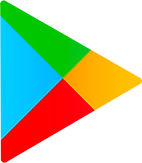 Google Play
Google Play