Editor's Review
🎨 Adobe Express is a powerful, user-friendly app designed to unleash your creativity on the go! Whether you're a social media enthusiast, a small business owner, or just someone who loves creating stunning visuals, Adobe Express has got you covered. 🌟 With its intuitive interface and a plethora of professional-grade tools, you can design eye-catching graphics, edit photos, and even create videos in minutes—no design experience required! 🚀
📱 Why choose Adobe Express? This app brings the magic of Adobe’s creative suite to your fingertips. From customizable templates to advanced editing features, it’s like having a mini Photoshop and Premiere Pro in your pocket! 🎥✨ Whether you're crafting Instagram stories, YouTube thumbnails, or promotional flyers, Adobe Express makes it effortless to produce high-quality content that stands out. 🏆
💡 Key highlights: The app offers thousands of templates, fonts, and design assets, all optimized for social media and print. Plus, with AI-powered tools like Auto Reframe and Background Remover, you can achieve professional results with just a few taps. 🤖🎭 And the best part? It’s free to use, with optional premium features for those who want even more creative control. 💰
🌈 Who is it for? Adobe Express is perfect for influencers, marketers, educators, and anyone who wants to create visually appealing content without the steep learning curve of traditional design software. 🎓👩💻 With cross-platform compatibility, your projects sync seamlessly across devices, so you can start on your phone and finish on your desktop. 💻📲
🔥 Final thoughts: If you’re looking for a versatile, easy-to-use design app that doesn’t compromise on quality, Adobe Express is a must-have. Download it today and start turning your ideas into reality! 🎉
Features
Thousands of customizable templates
AI-powered background remover
Auto Reframe for videos
Professional photo editing tools
Social media-optimized designs
Cross-device syncing
Free with premium options
Easy-to-use interface
Rich font and asset library
Quick video creation tools
Pros
No design experience needed
High-quality output
Fast and intuitive
Great for social media
Syncs across devices
Free to use
AI-powered features
Cons
Premium features can be costly
Limited advanced editing
Requires internet for some features
 APK
APK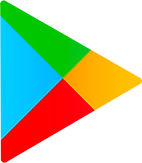 Google Play
Google Play